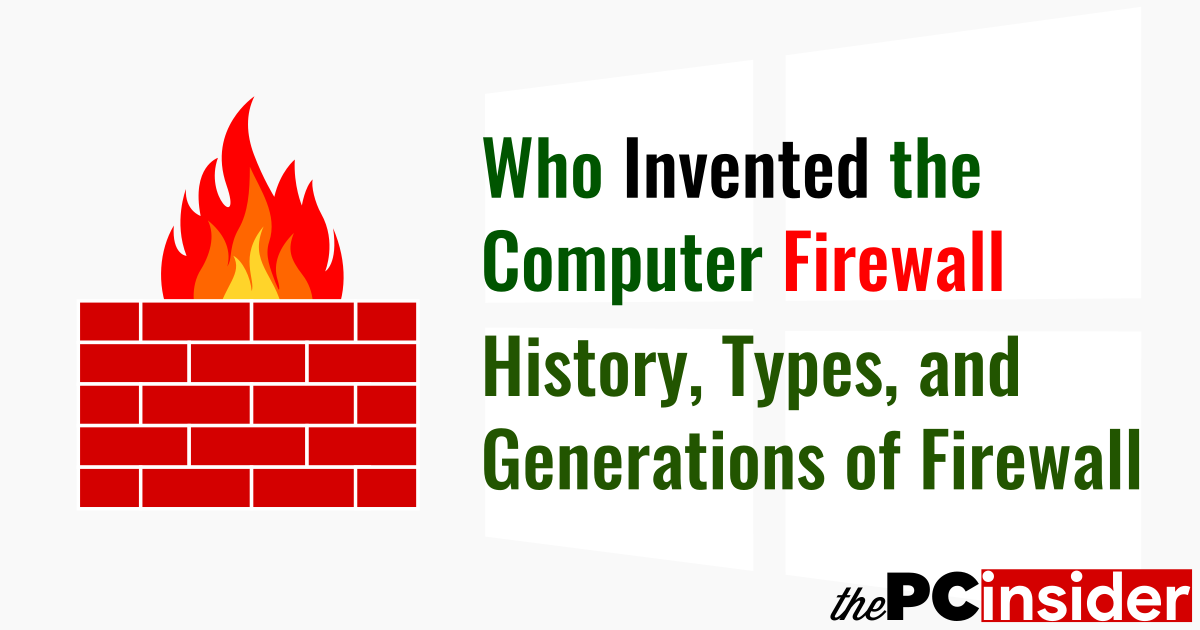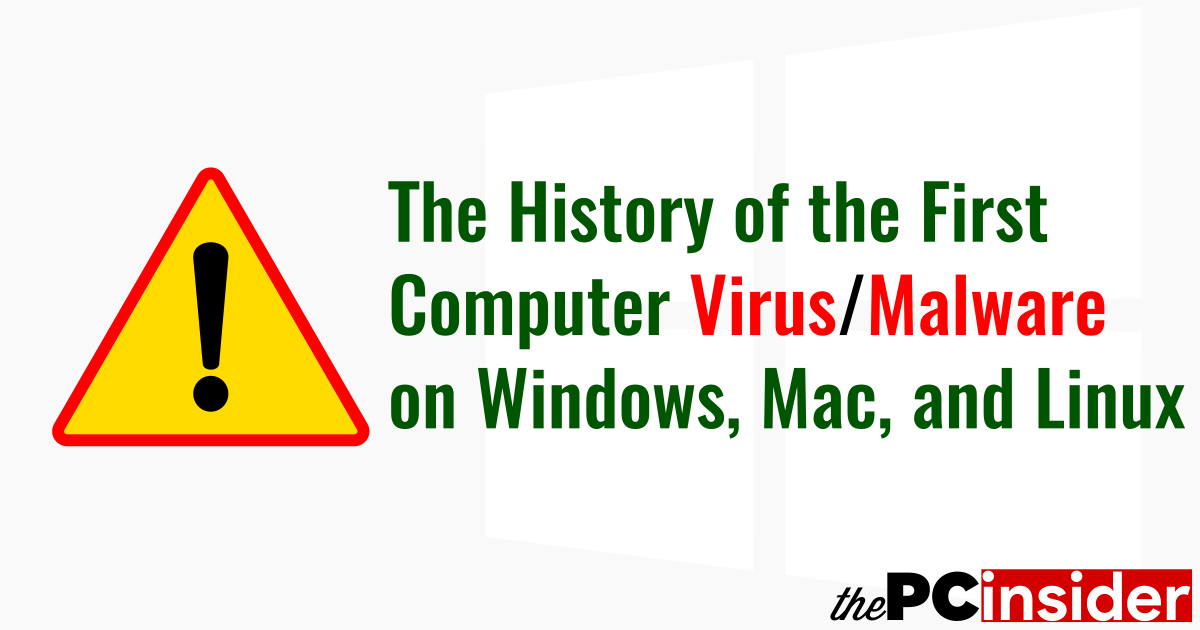Panda Dome Free Antivirus Review – Feature-Rich Lightweight Protection for Windows 10.
Best Free Antivirus Products for Windows PC in 2019 – Panda Dome. Overview Protection Features System Impact & Resource Usage User Interface & Ease of Use Nag Total Score Alternatives Overview Today’s Panda Dome has its roots in a product called Cloud Antivirus, which was first released by Panda Security …