How Much Disk Space does Recycle Bin Uses by Default?
By default, Recycle Bin uses 10% of the Disk space allotted to each user up to the first 40GB, and 5% of the disk space beyond the first 40GB. Note that this space is reserved i.e. unavailable for other files.
Resize Recycle Bin Maximum Size in Windows
Step 1: Right-click on the Recycle Bin icon on the Desktop. In the context menu, click on the last option called Properties.
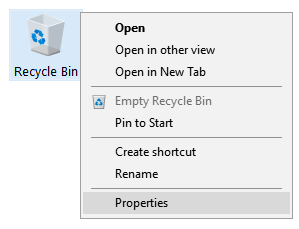
Step 2: In the Recycle Bin Properties window, go the Custom size option.
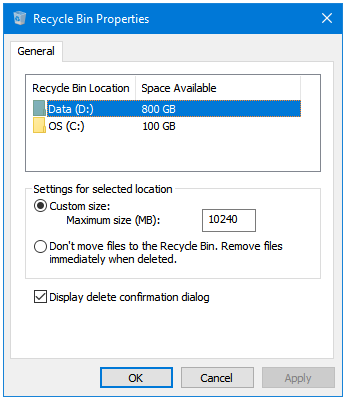
Step 3: Enter the custom Maximum size limit (MB) for your Recycle Bin. The size is to be mentioned in MB (Megabyte). 1024 MB are equal to 1 GB (Gigabyte).
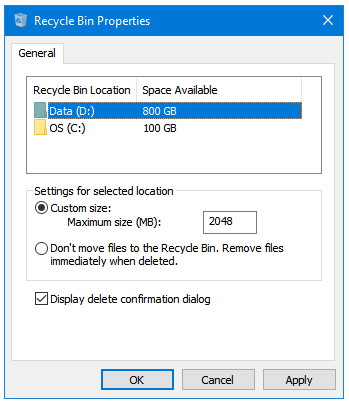
Step 4: After entering the custom size, click on the Apply button to apply the changes, and then OK to close the window.
Now, your Recycle Bin will use only the specified amount of disk space.