Windows reserves some disk space for its Hibernate feature. The Hibernate mode is a much better alternative to the Shutdown option. By default, the size of hiberfile.sys is 75% of the total amount of RAM installed on the computer. The hiberfil.sys can be configured to use anywhere between 50 to 100% of the total capacity of your RAM.
When the Hibernate feature is used, the contents of the memory are compressed, and then transferred to the hibernation file called hiberfil.sys before shutting down the Windows. If the hibernate file limit is set too low, or if the contents of the RAM cannot be compressed small enough to fit the size of the hibernation file, then the hibernate feature fails.
Reduce the Size of Windows Hibernation file hiberfil.sys
Step 1: Open the Windows Power User Menu by pressing Windows + X keys together.
Step 2: Click on the Command Prompt (Admin) item in the menu. This will open the Windows Command Prompt with Administrative privileges.
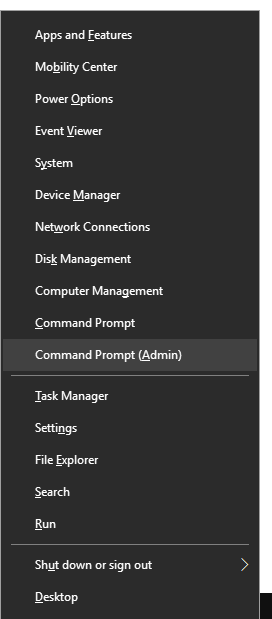
Step 3: If you want the hiberfile.sys to use 50% of the total amount of RAM instead of the default 75%, then type the following command:
powercfg -h -size 50
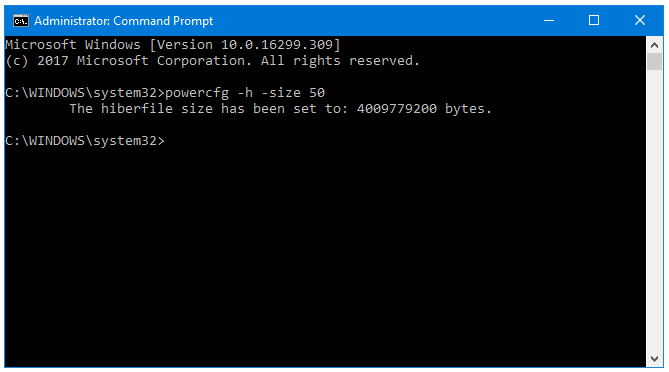
If you want to use some other percentage mark, then replace it with the 50 used in this example.
Step 4: Close the Command Prompt window, and restart the computer to implement changes.