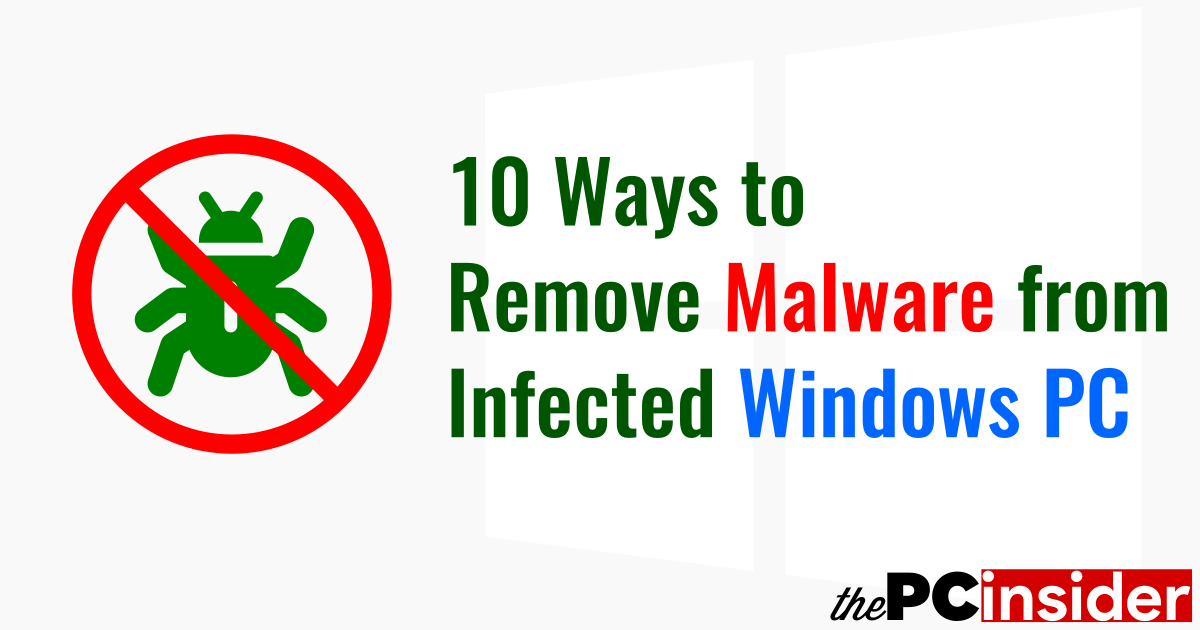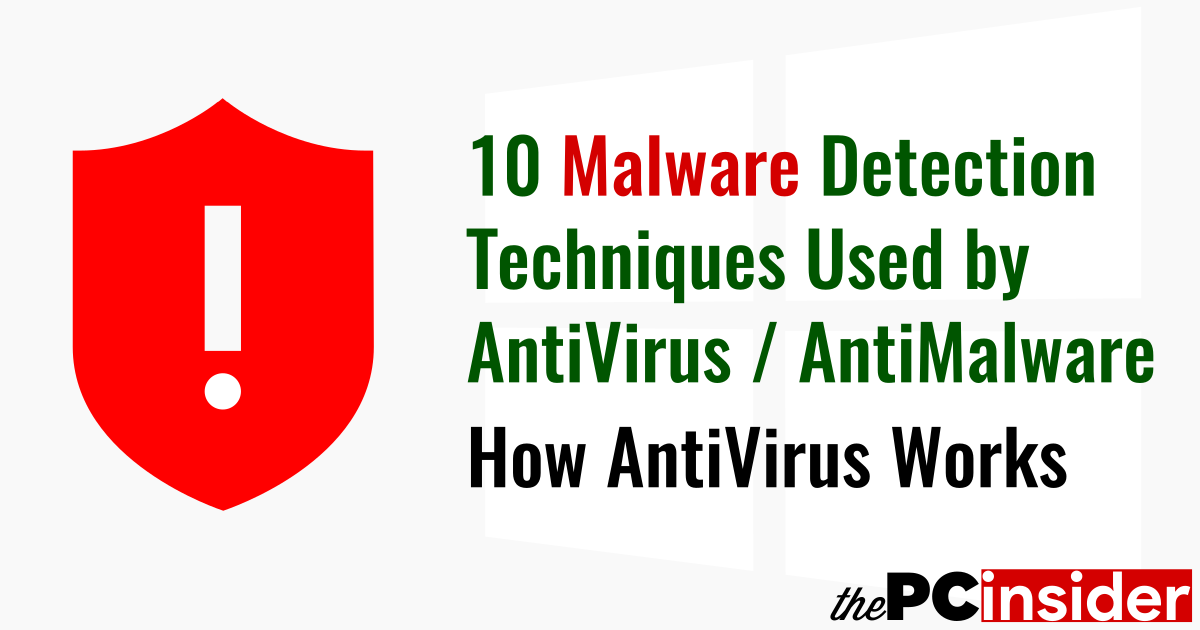10 Ways to Remove Malware from Infected Windows Computer
10 Pro Tips on How to Detect and Remove Viruses, Worms, Trojans, Ransomware, Spyware, Adware, and all other types of Malware from an Infected Windows Computer. Scan & Remove Malware Using the Installed Antivirus Solution Clean an Infected PC Using a Second Opinion Malware Scanner and Removal Tool Fix Non-bootable …