Step 1: Right-click on the Taskbar.
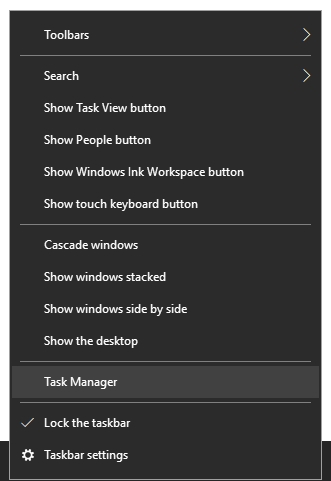
Step 2: Click the Task Manager option to open it.
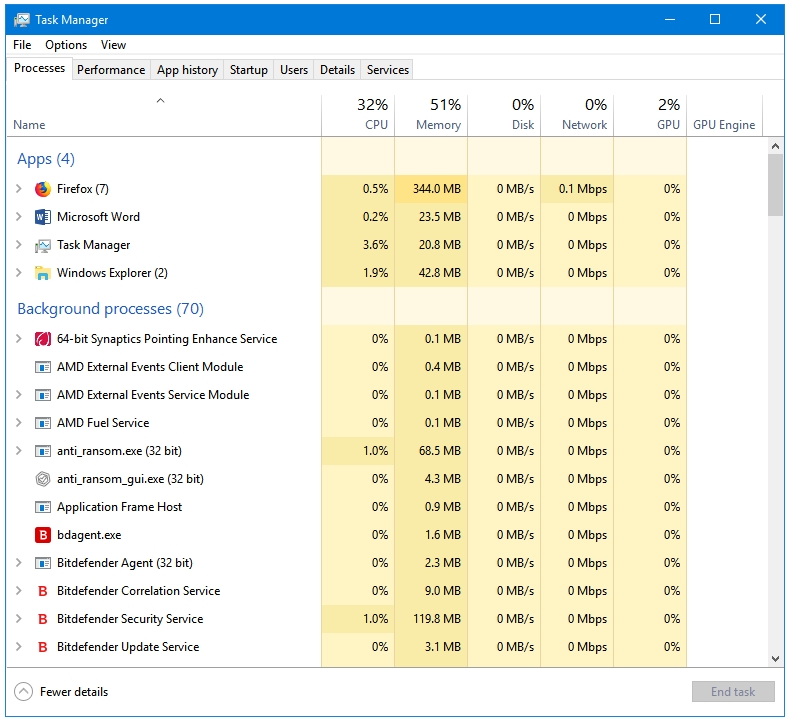
Step 3: In Task Manager, click on the Performance tab. On the left side, you’ll see details about various Hardware components.
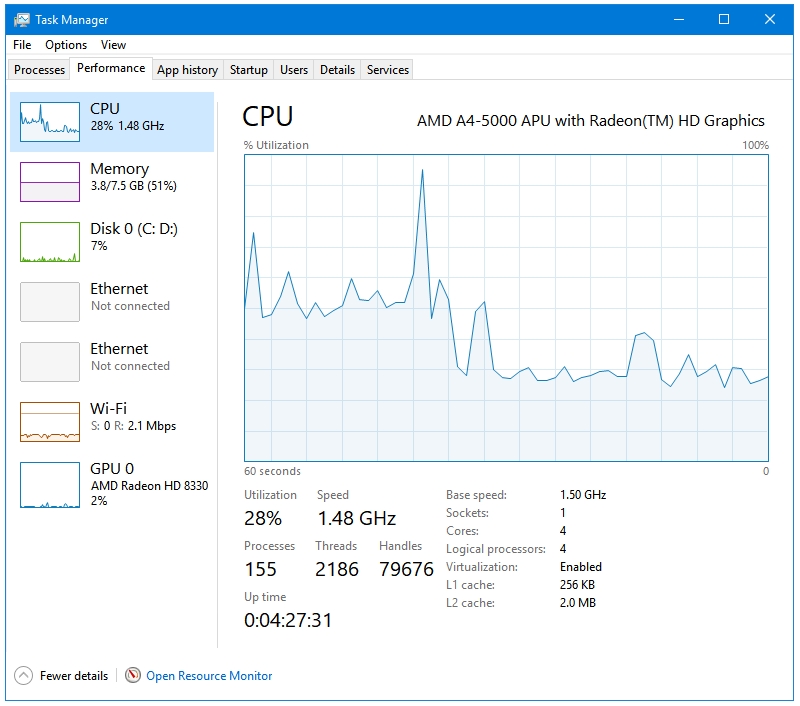
The Performance window is divided into two panes. The left pane has entries or side tabs for various hardware components of Windows. Clicking on each tab displays information about that component in the right pane.
Step 4: Click on the CPU option. You’ll see the information about the number of Cores, and other details about your CPU on the right side of the window.