System Repair Disc
A Windows System Repair Disc is a Bootable Recovery Disc that can be used to recover Windows from various types of Errors. A System Repair Disc is required to use the Windows System Image file.
A System Repair Disc provides following types of System Recovery Options:
- Startup Repair
- System Restore
- System Image Recovery
- Windows Memory Diagnostic
- Command Prompt
- Recovery Manager
How to Create a System Repair Disc.
Step 1: Type backup in Windows Search to open Backup settings.
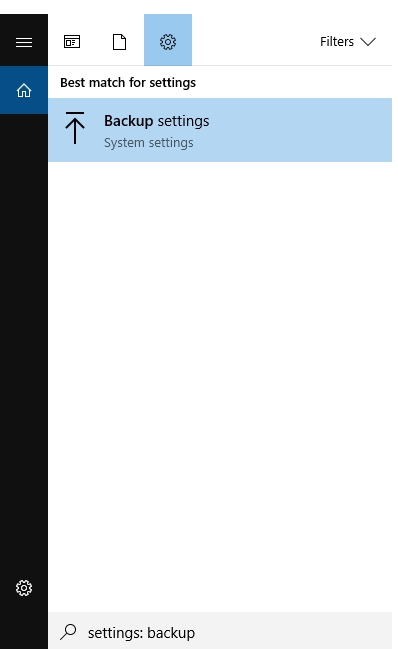
Step 2: In the Backup app, click on Go to Backup and Restore (Windows 7) link.
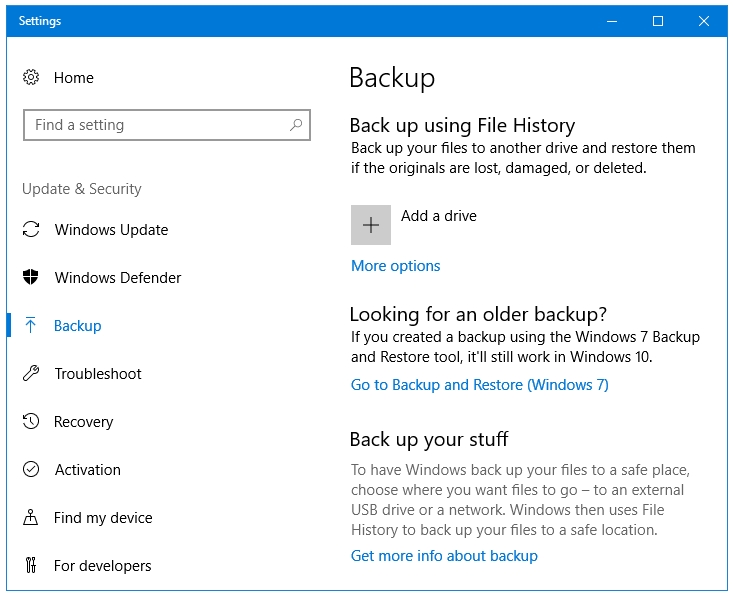
Step 3: In the Backup and Restore (Windows 7) window, click on the Create a system repair disc link.
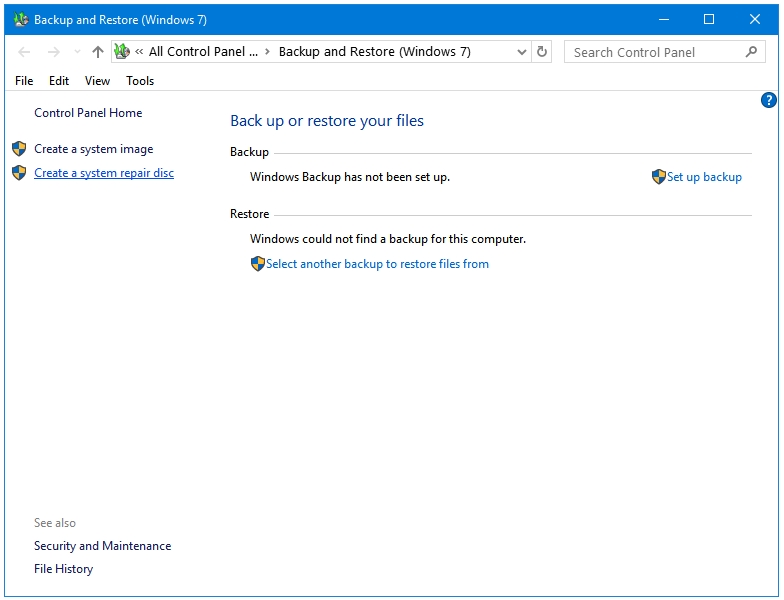
Step 4: Enter a black DVD in your Disk drive, and then click on the Create disc button to start the DVD burning process.
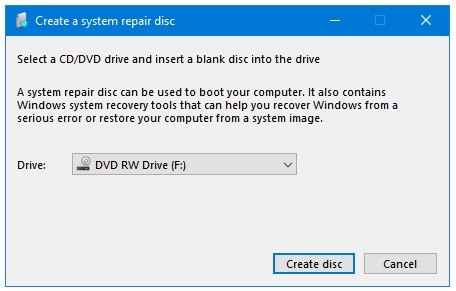
Step 5: Windows starts the DVD burning process.
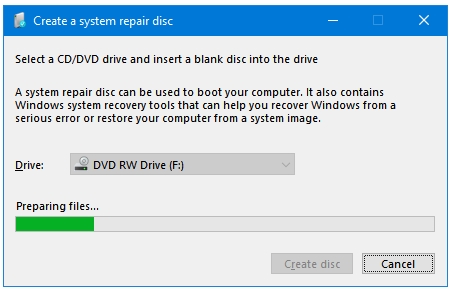
After a few minutes, your System Repair Disc will be ready, which you can use to repair Windows using various tools such as System Image.