What is a Subtitle?
A subtitle is a text displayed on the bottom of a screen along with the video that translates or transcribes the spoken language into the same or some other language. Subtitles can be downloaded for movies and television shows separately from the internet and played along with the video files. A subtitles file is basically a text file that follows a standard format. Some of the popular subtitle formats are .srt, .ass, and .sub.
Downloading subtitles from Subscene.com
The process of downloading from Subscene is very straightforward. It has a huge database of movie subtitles. The TV subtitle database in not very impressive, especially the older or less popular or non-American TV shows. Subscene loads the fastest among these options.
Visit Subscene.com
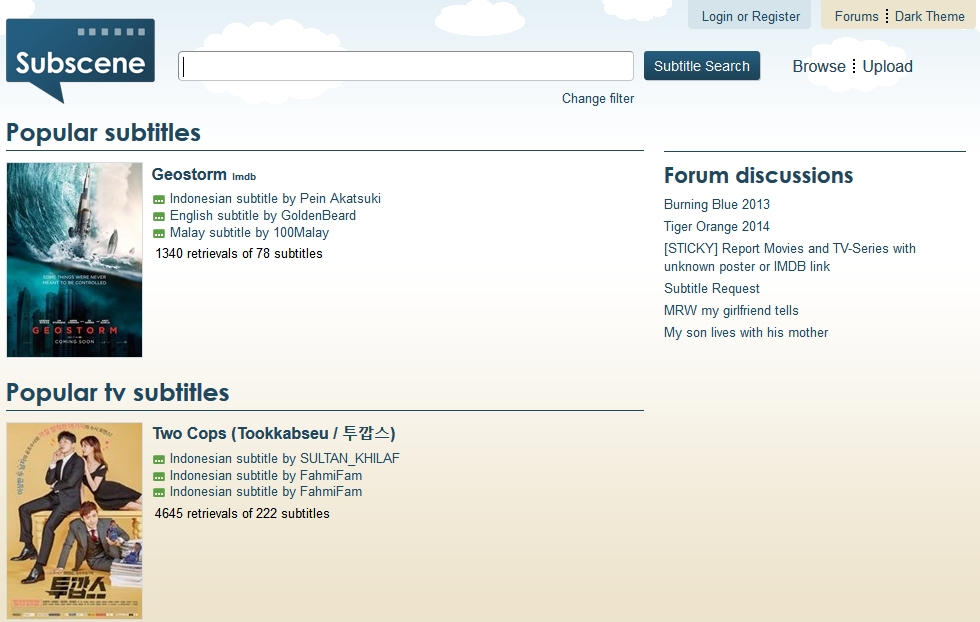
After opening the website page, the first thing that you need to do is click on the Changer filter button. This will open the language select page where you you can select the language(s) in which you want your subtitles to be in. Click English if you want to download subtitles in only English language.
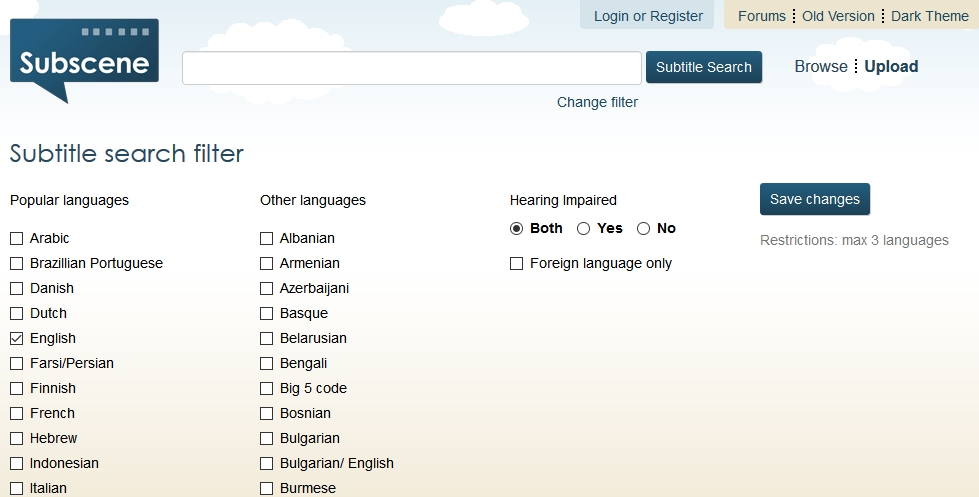
Now we come to the main part of downloading subtitles. Type the name of the movie in the search bar and click the button next to it that says Subtitle Search. This is will open a search results page with the most accurate entries. You can click on the name of the movie whose subtitles you are looking for.
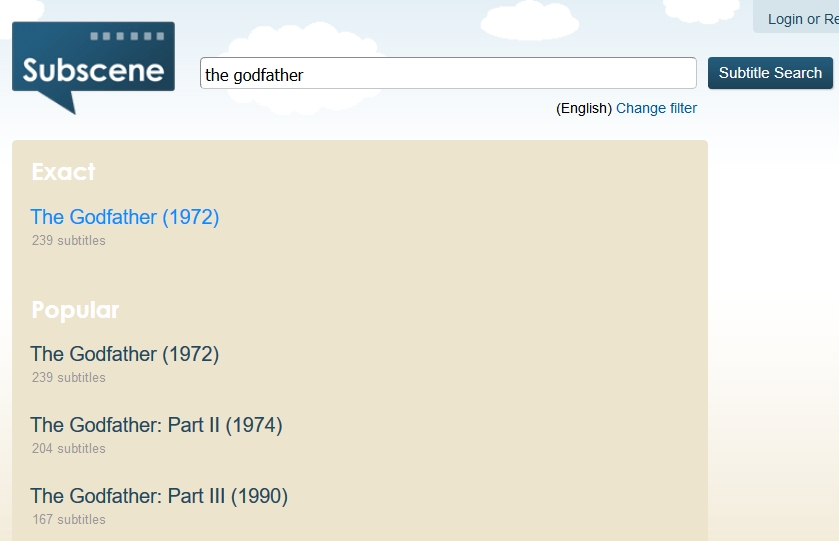
Clicking on the name of the movie in the search results page opens another page which lists all of the available subtitles for that title.
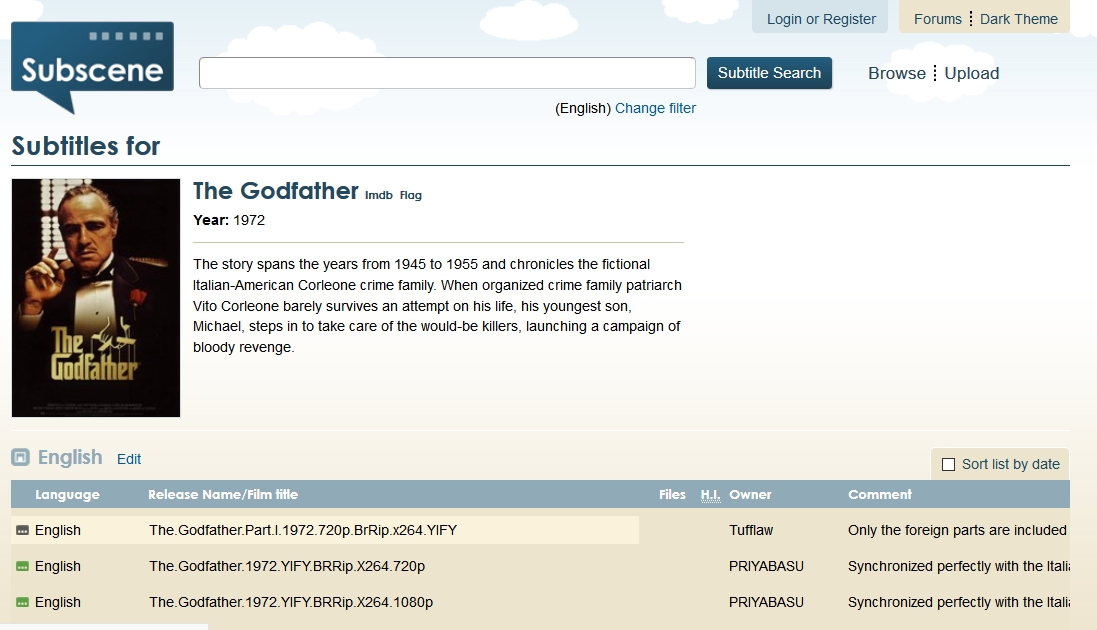
Clicking on the subtitle links on the page opens the download page of that subtitle. Click the big green button to download your subtitle.
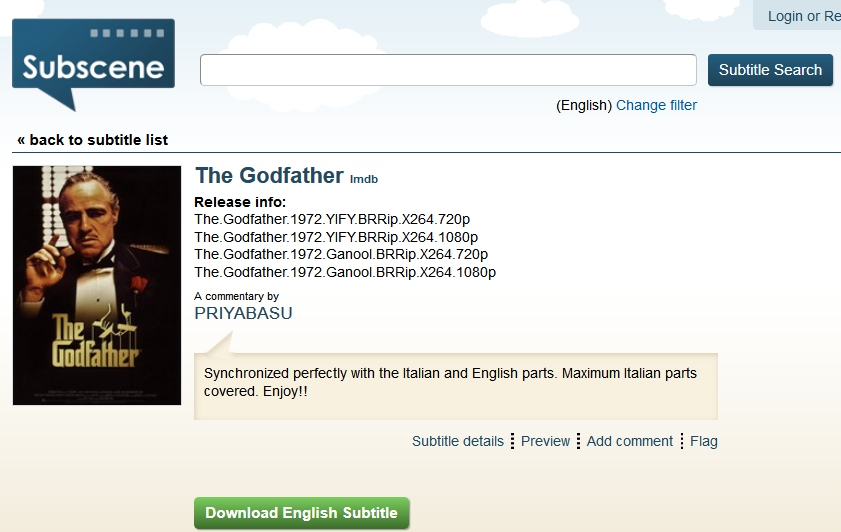
Enjoy.