Quick Access
Quick Access is a new feature launched by Microsoft with Windows 10 in 2015. Quick Access acts as a location for placing the Shortcuts to your Favourite folders for quicker access. It also lists the most recently opened files and folders. You can easily Pin on Unpin folders in the Quick Access section of the File Explorer Navigation pane.
Open Windows Explorer at This PC instead of Quick Access
Step 1: Open Windows File Explorer.
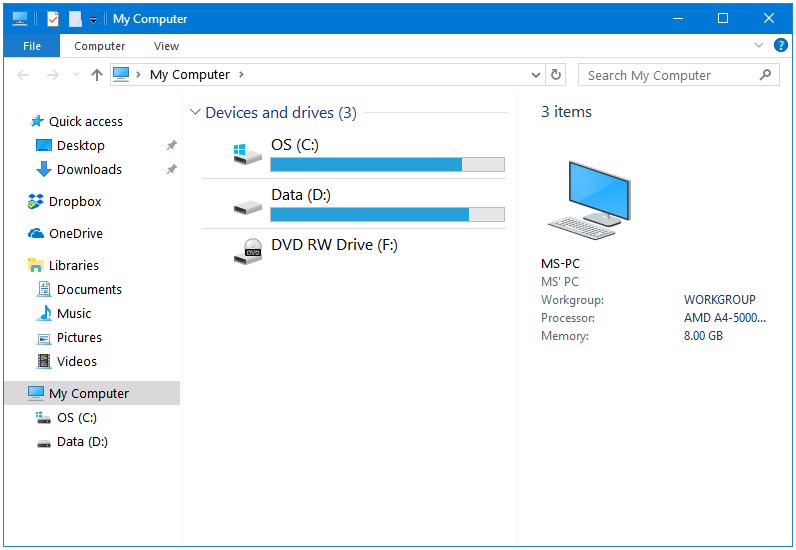
Step 2: Click the File tab in Windows File Explorer. Then click on Change folder and search options to open Folder Options.
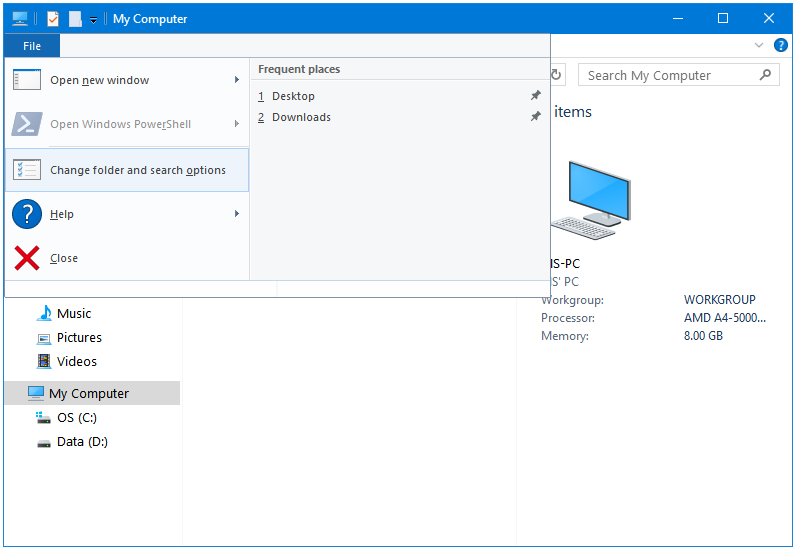
Step 3: In the Folder Options window, the first option is Open File Explorer to:, which is set to open the Quick access folder by default. Click the drop-down menu, and select the second option called This PC to open the This PC (My Computer) location instead.
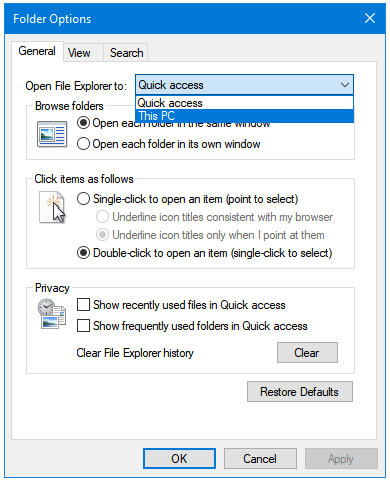
Step 4: Click Apply to apply the changes, and then OK to close the Folder Options window.

From now on, pressing Windows + E keys together will open This PC instead of Quick Access.