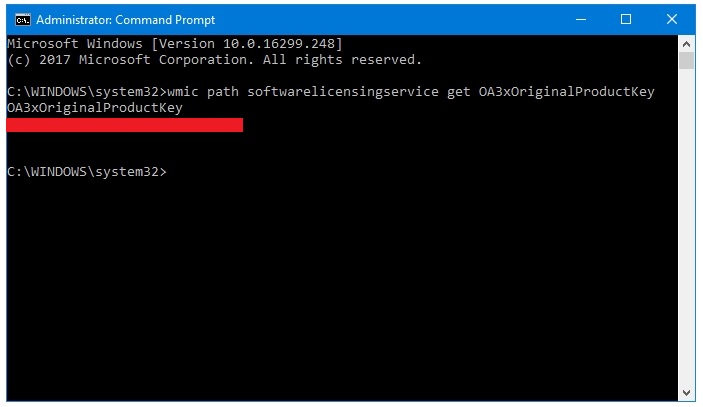Step 1: Press Windows + X keys together, and click on the Command Prompt (Admin) option.
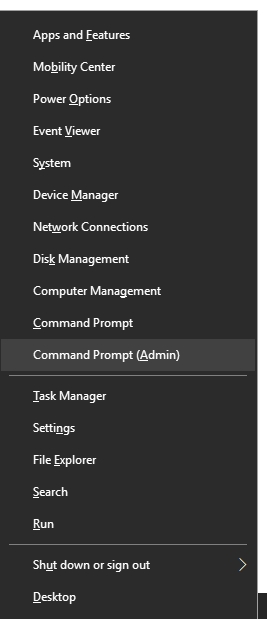
Step 2: In the Command Prompt window, type the following text:
wmic path softwarelicensingservice get OA3xOriginalProductKey
Step 3: Press Enter. It will display the Product Key in the next line.