Whenever you delete a file or folder, Windows displays a confirmation dialog box that asks if you really want to delete this file/folder or not. It can be annoying to confirm every time you delete a file/folder especially when you already have a backup in the form of Recycle Bin. This confirmation feature can be disabled. Here’s how to do this.
Disable or Enable Delete Confirmation for Recycle Bin in Windows
Step 1: Right-click on the Recycle Bin icon on the Desktop. In the context menu, click on the last option called Properties.
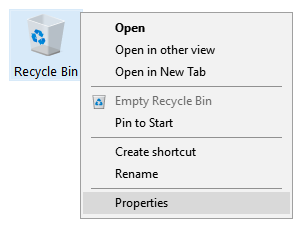
Step 2: In the Recycle Bin Properties window, click on the partition name for which you want to make the change.
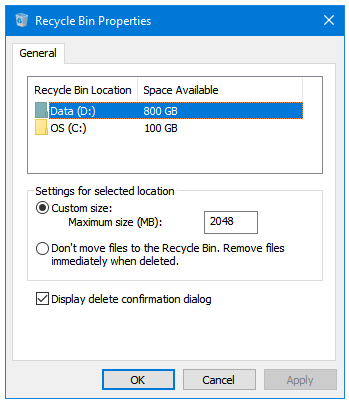
Step 3: By fault, the Delete Confirmation is enabled in Windows. To disable it, go to the bottom of the Recycle Bin Properties window, and then untick the checkbox next to the option that says Display delete confirmation dialog.
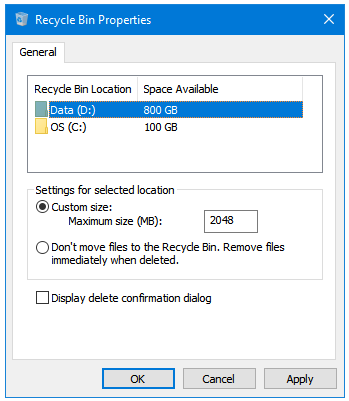
Step 4: Click on the Apply button to apply the changes, and then OK to close the window.
If you want to enable the delete confirmation box again then tick the Display delete confirmation dialog checkbox, and apply changes.