What is a Subtitle?
A subtitle is a text displayed on the bottom of a screen along with the video that translates or transcribes the spoken language into the same or some other language. Subtitles can be downloaded for movies and television shows separately from the internet and played along with the video files. A subtitles file is basically a text file that follows a standard format. Some of the popular subtitle formats are .srt, .ass, and .sub.
Downloading subtitles from OpenSubtitles.org
Without a doubt, OpenSubtitles is the most popular subtitles website. Various online services link to this website to get their subtitles. It also has the biggest database of subtitles for both movies and TV shows.
The trouble with using this website is the time taken to download a subtitle. The whole process includes multiple steps. Each download subtitles file comes in a zip file with a .nfo file, which is totally unnecessary. The site design is also not easy on the eyes.
Visit OpenSubtitles.org
Your first step should be to click the language-select box on the left of the Search button. Find and select English or your preferred subtitle language. Selecting a language makes the website display subtitles that are only in this language.
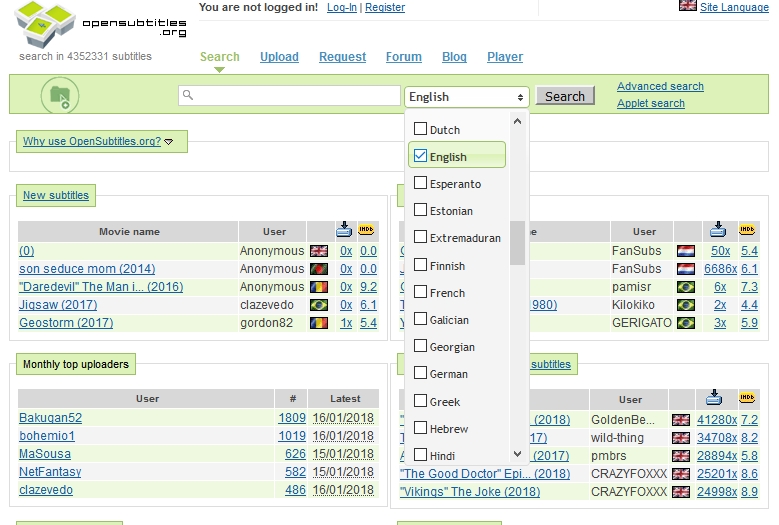
Now that the subtitle language has been selected, type the movie or tv show name whose subtitles you want to download. The website will try to guess the name while you type it. Click the one you are looking for. In some cases, this list may not appear because of your slow internet speed or your browser settings. In that case click the Search button after typing the full name.
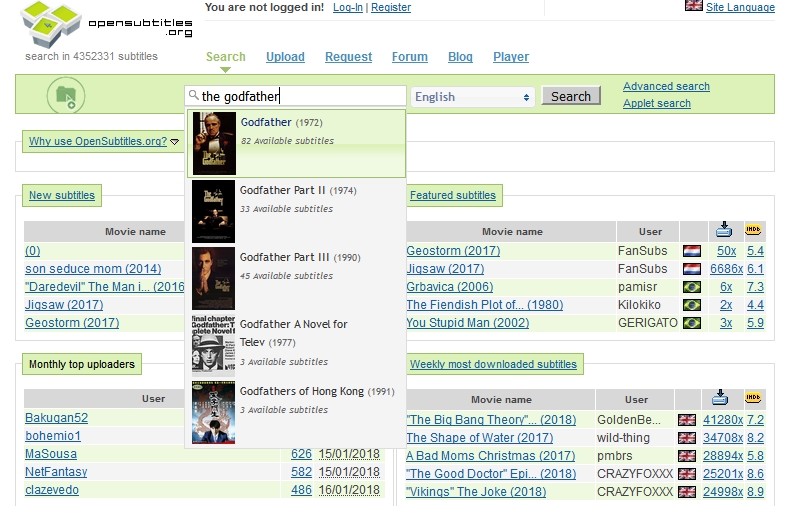
Searching for a name displays the search results with the most accurate entries.
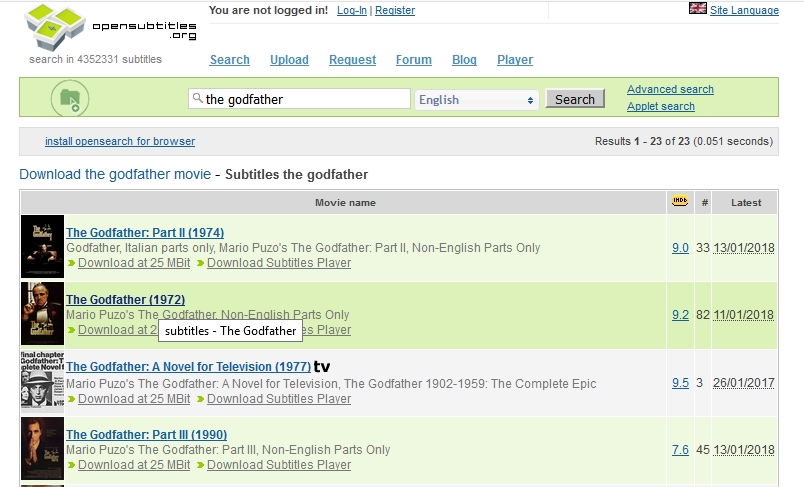
The movie page displays all the available subtitles for that entry. Select at least a couple of subtitles and open in new tab.
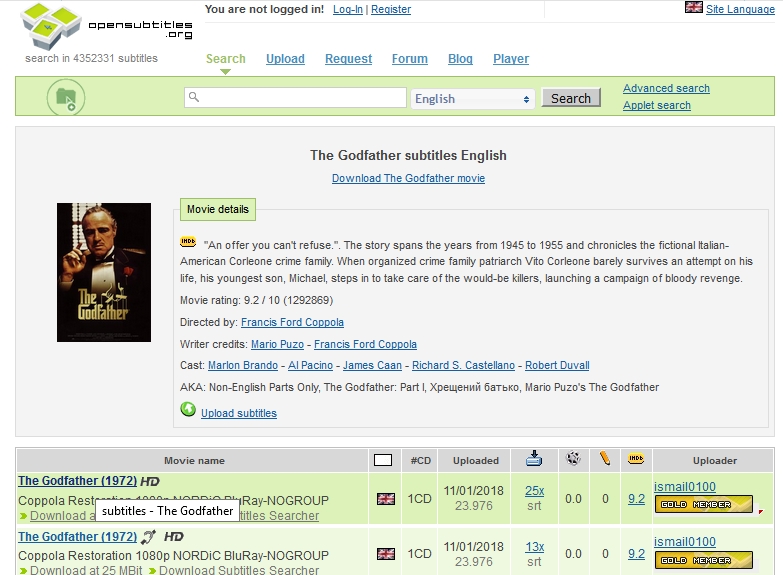
Click on the Download button to complete the downloading process. The subtitle file will be downloaded in a zip file along with a .nfo file. Delete the .nfo and keep the other one.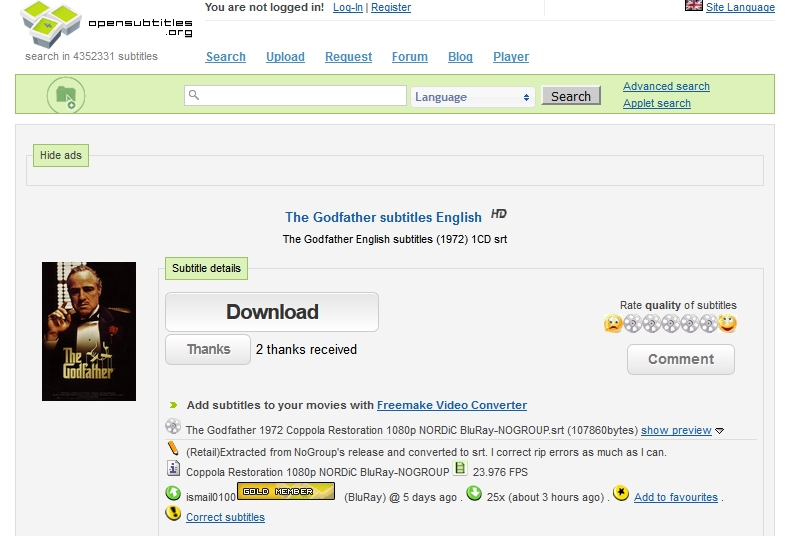
Enjoy.