Microsoft Windows has inbuilt tools for almost all kinds of home user daily tasks. But not all of them have all the features that users may need, which gives birth to the need for third party alternatives to these inbuilt Windows Utilities.
Here are the 15 best free alternatives to inbuilt Windows utilities:
1. ANTIVIRUS: Bitdefender/Kaspersky > Windows Defender
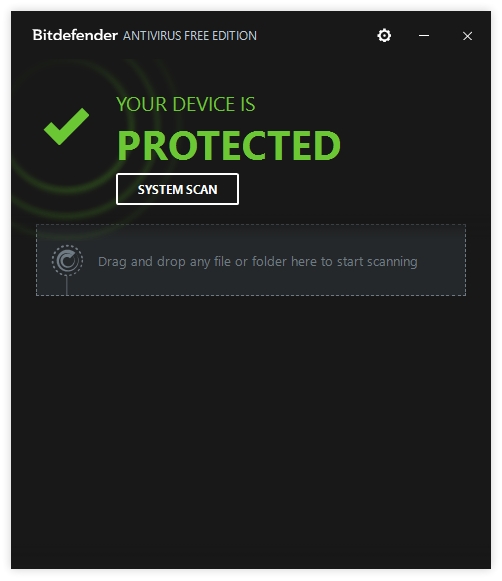
Having used Bitdefender Antivirus Free Edition for more than five years, I can confidently say that this is the best free antivirus available today. There are no ads, upgrades, nags, etc. Using it seems like it is the only product of this company and not a free version of a much bigger and advanced software. There is one option about offers called Display notifications with special offers that you can easily disable by going to Settings > Account Info.
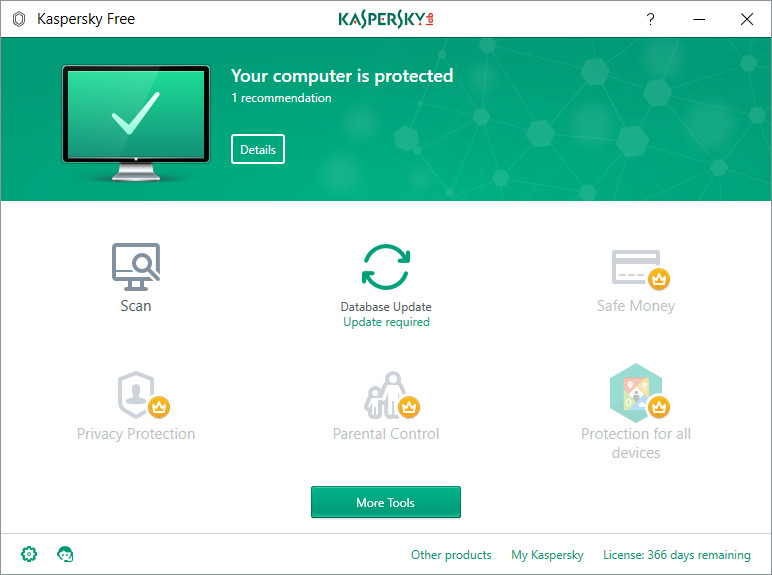
Another equally great option is Kaspersky Free Antivirus.
2. FIREWALL: Comodo/ZoneAlarm > Windows Firewall
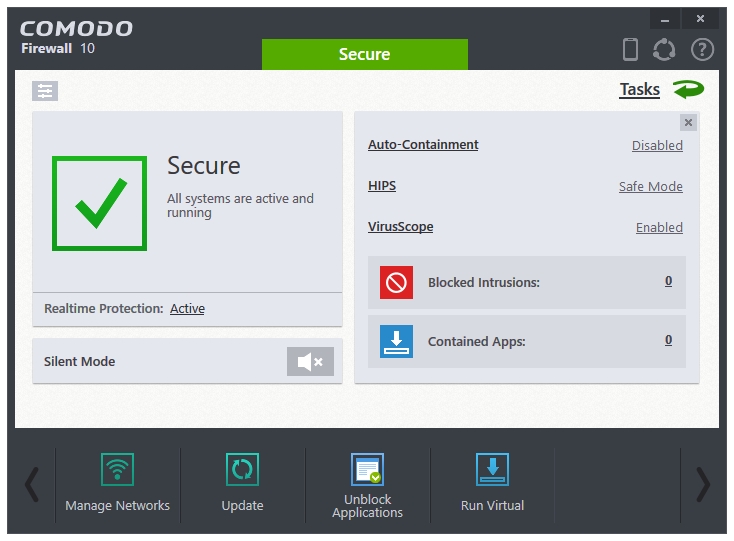
Comodo Firewall has long been hailed as the best free firewall for Windows. It has many additional features along with the feature-rich Firewall component. You get Auto-Containment, HIPS, VirusScope, and many other features in this program. It gives you more control over applications and network connections than the default Windows Firewall.
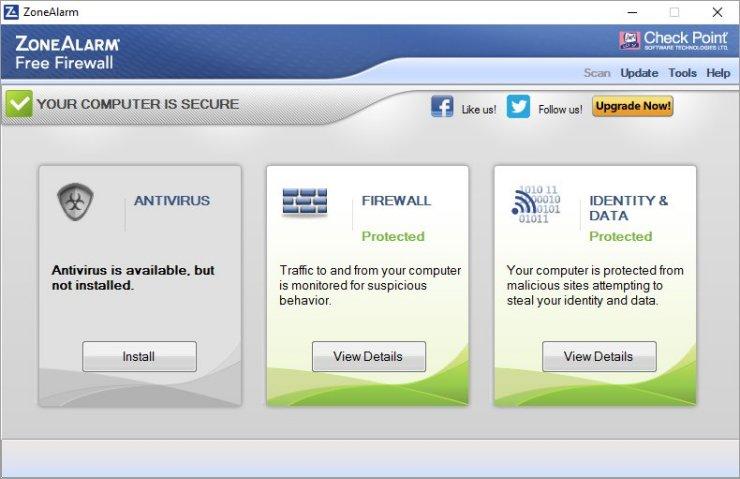
There is another serious contender called ZoneAlarm Free Firewall.
3. WEB BROWSER: Firefox/Chrome > Microsoft Edge
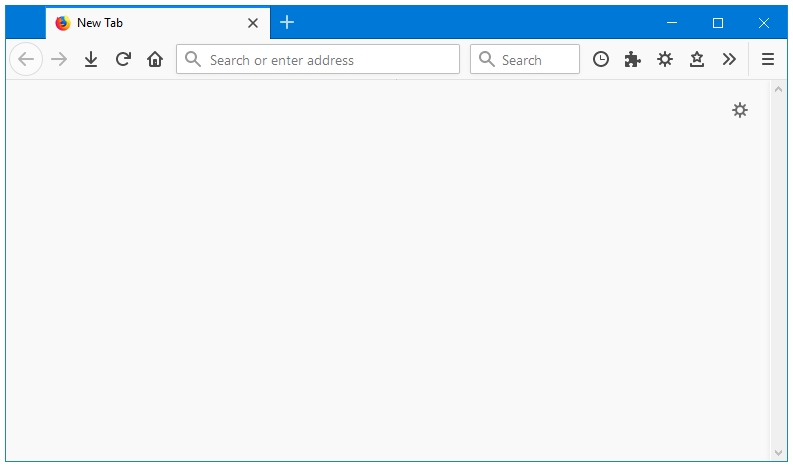
Looking at the two entries in this option reminds one of a family vendetta. How? The first browser war was between Internet Explorer and Netscape Navigator. Netscape Navigator was the most popular web browser at the time of first browser war. To control the web browser market, Microsoft licensed Mosaic to create their own web browser called Internet Explorer; they released the Internet Explorer 1.0 with their Windows 95 Plus! Pack. Today, Microsoft Edge is the successor to Internet Explorer.
Netscape lost the first browser war to Microsoft. But shortly before its acquisition to AOL, Netscape created Mozilla Organization, which used Netscape’s Gecko browser engine in their Firefox web browser. So, Mozilla Firefox is to Netscape Navigator what Microsoft Edge is to Internet Explorer.
After losing to IE in 1996 in its previous form, Firefox market share finally surpassed IE and Edge for the first time in 20 years in April 2016.
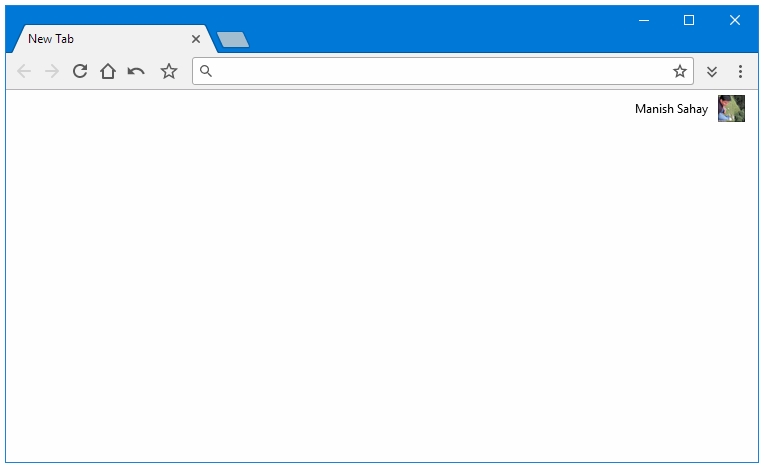
Another obvious choice is Chrome, the most popular web browser.
4. UNINSTALLER: IObit Uninstaller > Uninstall Programs
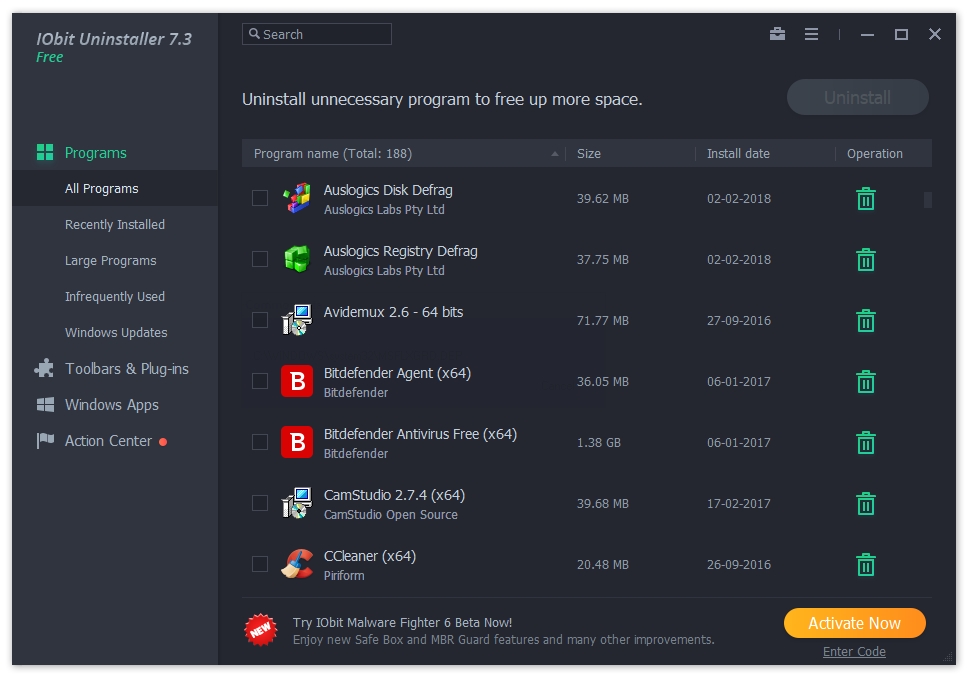
IObit Uninstaller is a proper program uninstaller. It uninstalls and removes programs completely and better than other alternatives because of its monitoring feature. It runs its monitoring service in the background all the time. So whenever a new program is installed, it notes all the locations that this new program uses to place its files. IObit Uninstaller removes all the files, folders, registry keys, and shortcuts that software leave behind after their uninstallation.
5. CLEANER: CCleaner > Disk Cleanup
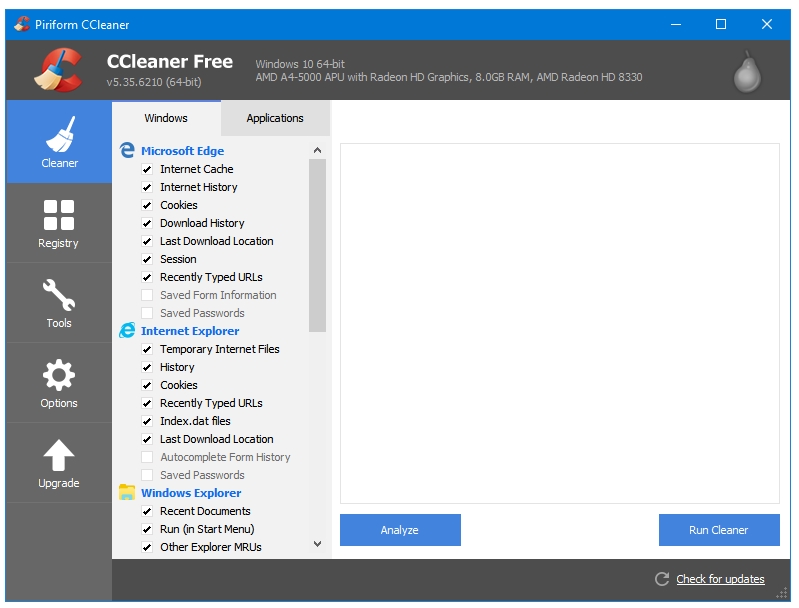
What is left there to say in the praise of CCleaner? It is THE Disk and Registry cleaner utility for Windows users. The inbuilt Disk Cleanup is a great program. It displays all of the safe locations that store temporary files. However, it cannot remove temporary files created by third party programs. To do that, you do need a third party cleaner. CCleaner has both the cleaning components – Disk Cleaner and Registry Cleaner.
6. DEFRAGMENTER: Auslogics Disk Defrag > Defrag And Optimize Drives
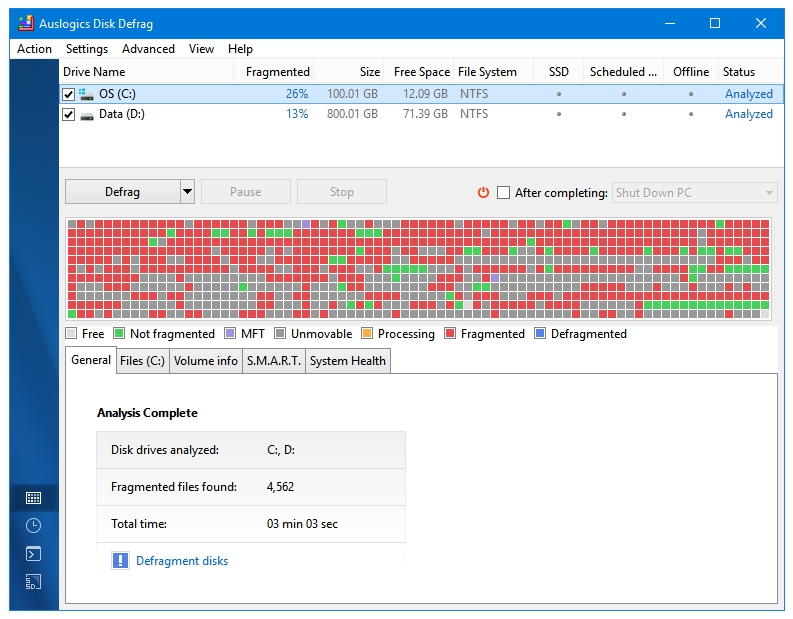
A highly recommended utility to keep your hard disk performance to top levels. The default Windows defragment software is very basic. You just have to believe that it is working; nothing else signifies it. Looking at the options available in Auslogics Disk Defrag makes you wonder if the default Windows defrag software is even a competition to it. All sorts of defragmentation and optimization options are available in this software.
7. PARTITION MANAGER: AOMEI Partition Manager > Disk Management
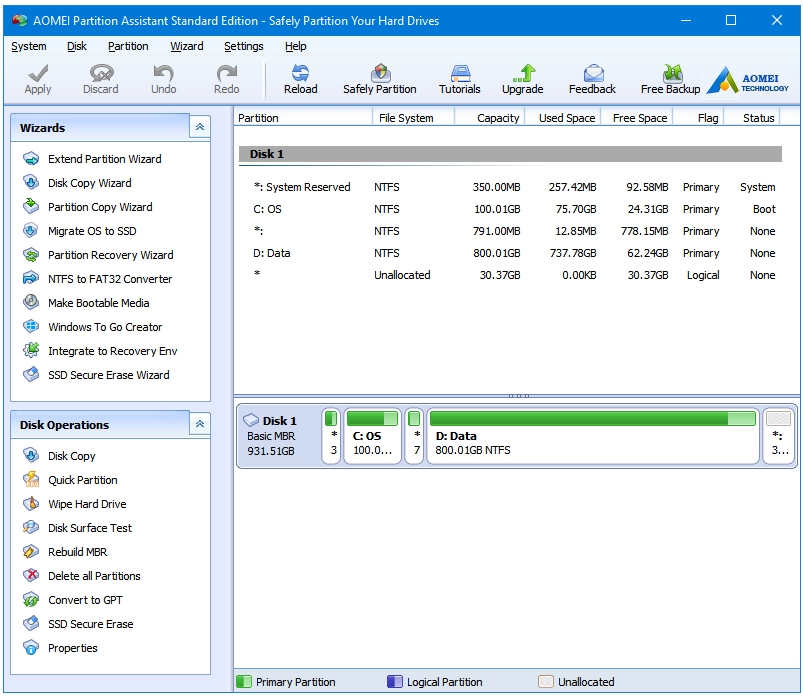
There is just no comparison between these two competing utilities. The AOMEI Partition Master is such a great software to have installed on your computer. It can justify its place on your computer based only on the additional tools that it provides. The main Disk and Partition management component has all the basic and advanced features. There is so much that you can do with this program. A must-have Windows program!
8. PROCESS MANAGER: Process Explorer > Task Manager
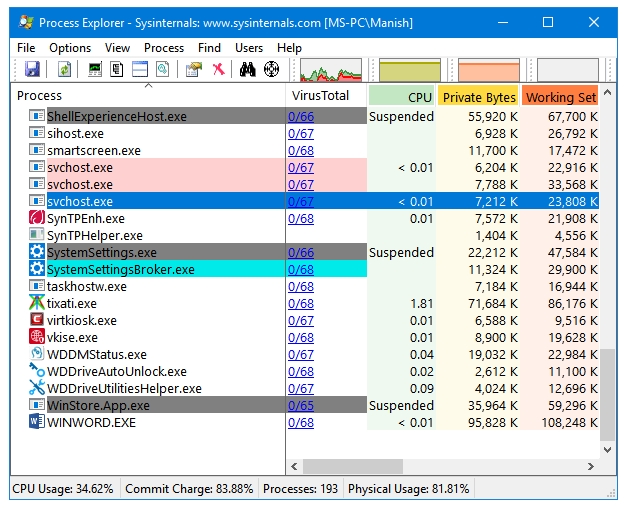
Windows Task Manager has finally become a serious OS component thanks to its updated interface. This is the only option where the recommended replacement does not have a better interface than the default Windows option. The revamped Task Manager looks amazing. But, there’s only so much that you can do with it. To get more features you need to get a third party process manager. There are three lightweight and feature-rich replacements available for Windows Task Manager – Process Explorer, Process Hacker, and System Explorer. All three of these programs let you replace the default Windows Task Manager with them.
9. VIDEO PLAYER: PotPlayer > Films & TV, Windows Media Player
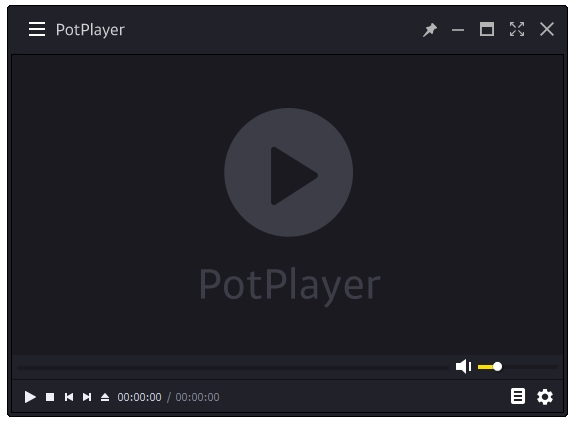
Now, we’re diving into the realm of multimedia. Microsoft never provided its users with a proper video player. None of the Windows options is good enough, neither Windows Media Player software nor Films & TV app. VLC is a fan-favourite, it has been the default video player of millions of Windows users for years now. But, it lags behind a great software called PotPlayer in some areas such as playback seek, thumbnail previews, and online subtitle download. PotPlayer is from the same developer who created KMPlayer, a software that used to be great before its sale. Do check out PotPlayer.
10. AUDIO PLAYER: AIMP > Groove Music, Windows Media Player
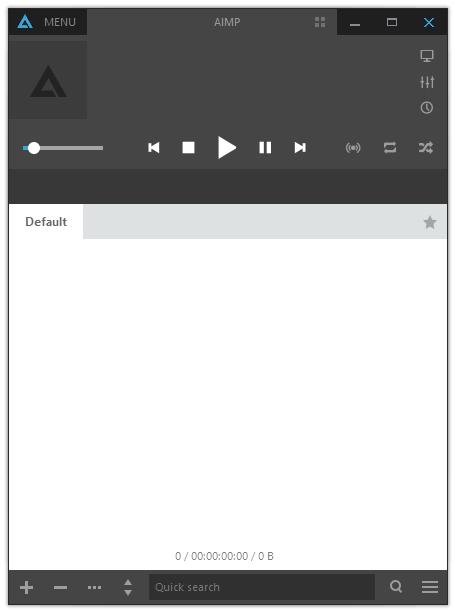
With each build, Microsoft’s Groove Music app is becoming more and more awesome. Windows Media Player is also a great feature-rich audio player, but AIMP is such a unique little software; it has all the wonderful features such as user-friendly interface, great default controls, DSP features, skin support, tag editor, library, and many more.
11. IMAGE VIEWER: IrfanView > Photos
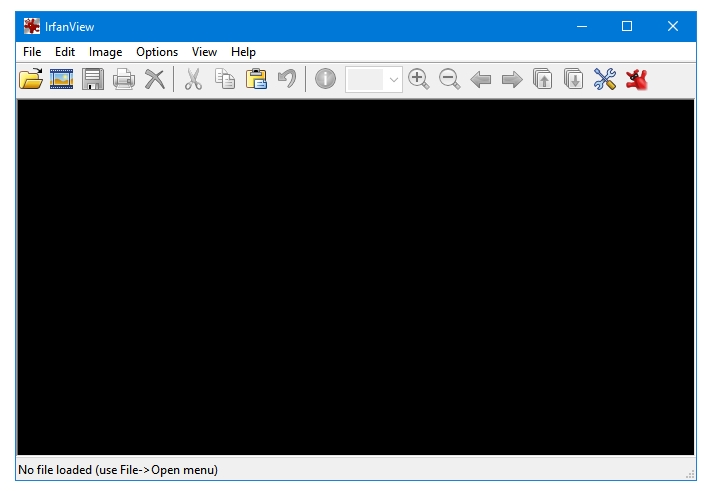
Microsoft had two image viewers in the past – Windows Photo Viewer and Photo Gallery. The Windows Photo Viewer was just a viewer whereas the Photo Gallery was a complete image viewer and editor. Both have been discontinued. They have an amazing Photos app now but if you are looking for a traditional software then look no further than IrfanView. It is a very capable feature-rich image viewer with ample amount of editing options.
12. PDF VIEWER: PDF-XChange Viewer > PDF
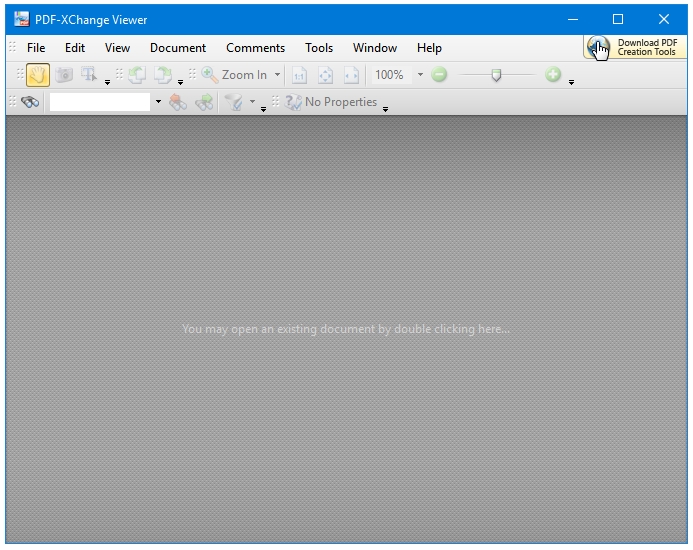
Microsoft never had a PDF software, they created a PDF app for their Windows Mobile platform but that has been discontinued. There are some very popular free options available to users in this segment. Adobe has a great free pdf software, Foxit works very well, too; but my personal favourite is PDF-XChange Viewer.
13. OFFICE SUITE: LibreOffice > WordPad or (Microsoft Office)
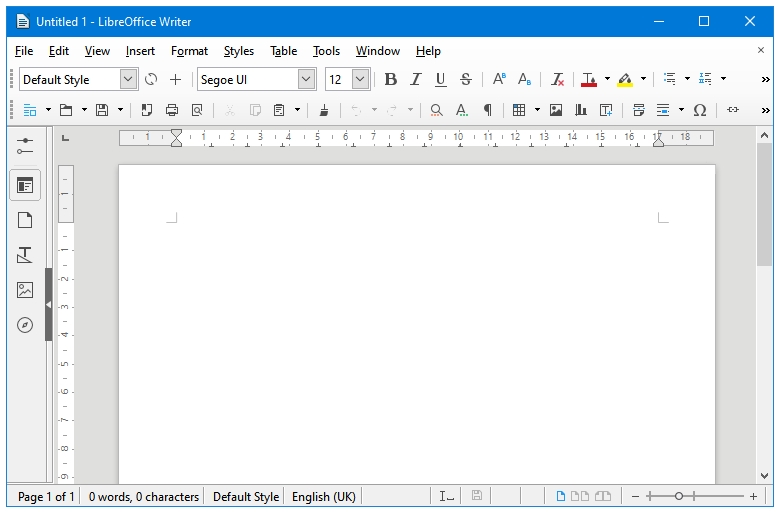
Microsoft Office is the best Office suite. There are no replacements for it, only alternatives. Nobody really uses all those features that MS Office provides; the free LibreOffice has more features than you will ever need for your regular office and college work.
14. TEXT EDITOR: Notepad++ > Notepad
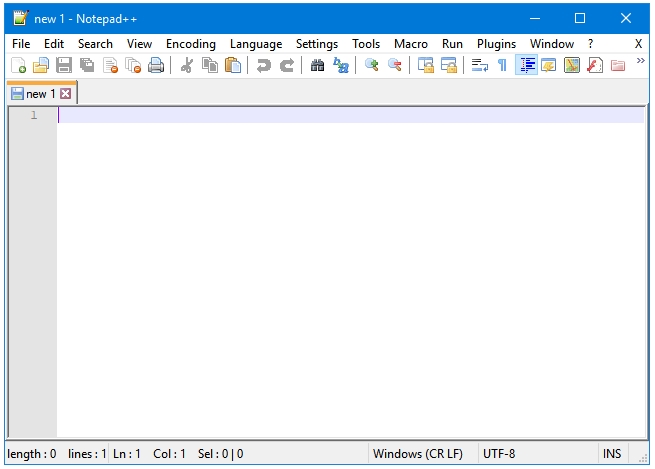
Notepad++ is a lightweight and feature-rich alternative to the default Notepad software found in Windows. It is a powerful code editor along with a being a proper Note taking software. If you are into coding, then a better alternative would be Atom, but there is no need to install Atom if you use Notepad only for basic tasks like opening .txt files or creating simple text documents.
15. SEARCH: Everything > Windows Search
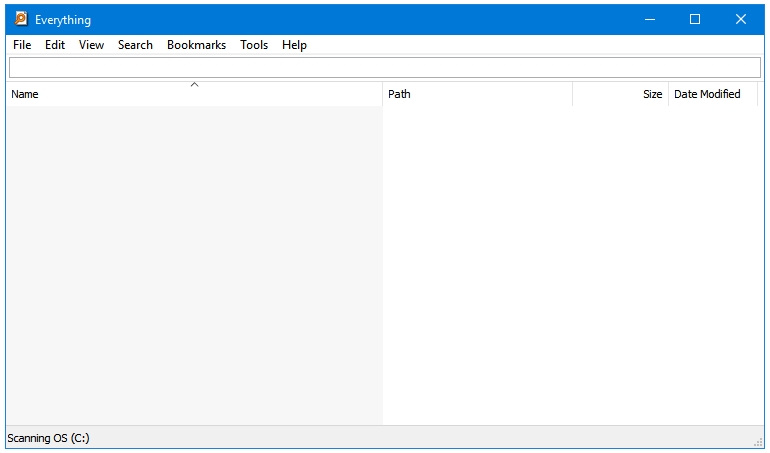
Have you heard of Everything? If not, check out this gem of a software called Everything. It will make your computer life much easier. It may take a couple of minutes when you load it for the first time but from that point onwards it gives you superfast search results. Don’t waste your time thinking about it, download and install it already!