Your computer needs the IP Addresses of other computers on the network to connect to them and transfer data. Each device that connects to the Internet using the Internet Protocol (IP) has an Internet Protocol Address (IP Address). The real address of a website is actually its IP Address. Thanks to a service called DNS (Domain Name System), we don’t need to remember the numerical addresses (IP Address) of websites.
Knowing the IP Address of a website can be useful for various purposes. Here’s how to find the IP Address of any website.
How to Find the IP Address of Any Website
Step 1: Press Windows + X keys together to open the Windows Super User Menu. Click on the Command Prompt option to open Command Prompt.
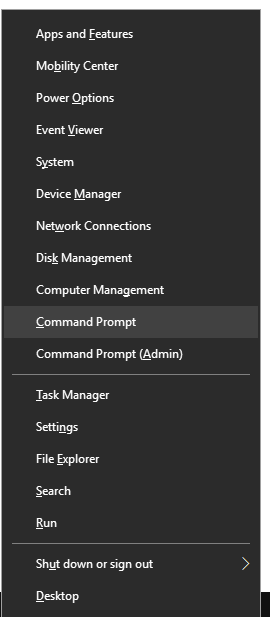
Step 2: In the Command Prompt window, type ping followed by the name of the website whose IP Address you want to know.
Command Syntax:
ping websitenameCommand Example:
ping fsf.org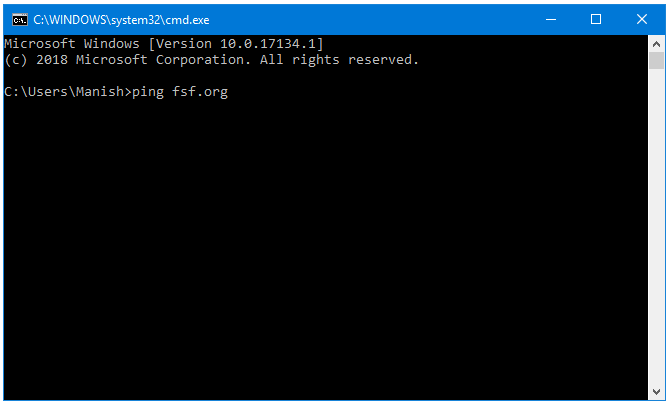
Step 3: Press Enter.
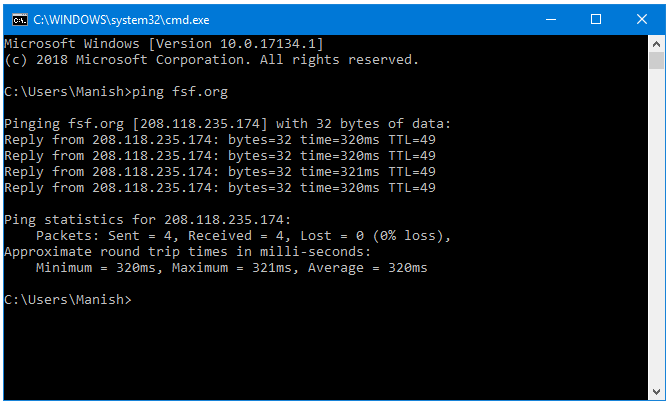
Step 4: And, there you have it. The string of numbers 208.118.235.174 in the first line is the IP Address of fsf.org. If you type this IP Address in the URL bar of your Web Browser then it will open the fsf.org – Free Software Foundation’s website.