AVG Rescue CD
The AVG Rescue CD is a free bootable Virus scanner and removal tool for Windows PCs. It can be used to create bootable CDs as well as bootable USB flash drives.
Downloading AVG Rescue CD
The AVG Rescue CD files can be downloaded from the following official link:
https://www.avg.com/en-ww/download.prd-arl
You’ll notice that two separate types of source files are provided by AVG for Rescue Disk creation. The .iso file is for the Rescue CD and .zip is for the Rescue USB. We’ll go ahead with the USB version. All of the computers have USB ports, but the same cannot be said about the CD/DVD writers, therefore selecting a USB flash drive is always a good option over a CD/DVD.
Creating AVG Rescue CD
Step 1: Extract the downloaded Rescue CD creation .zip file.
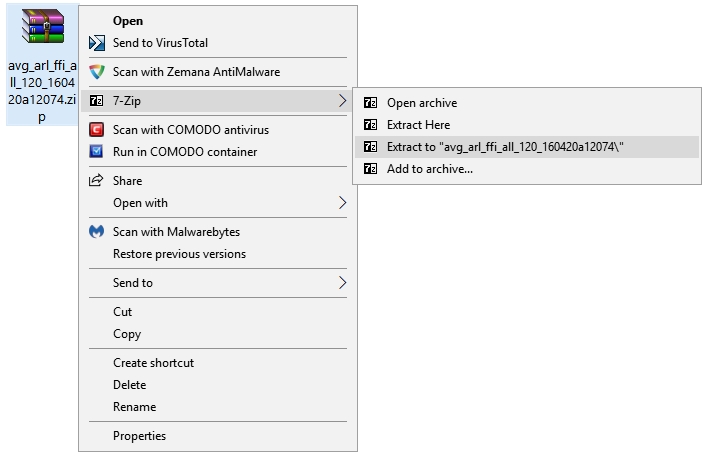
Step 2: In the extracted folder, find and open the setup.exe file.
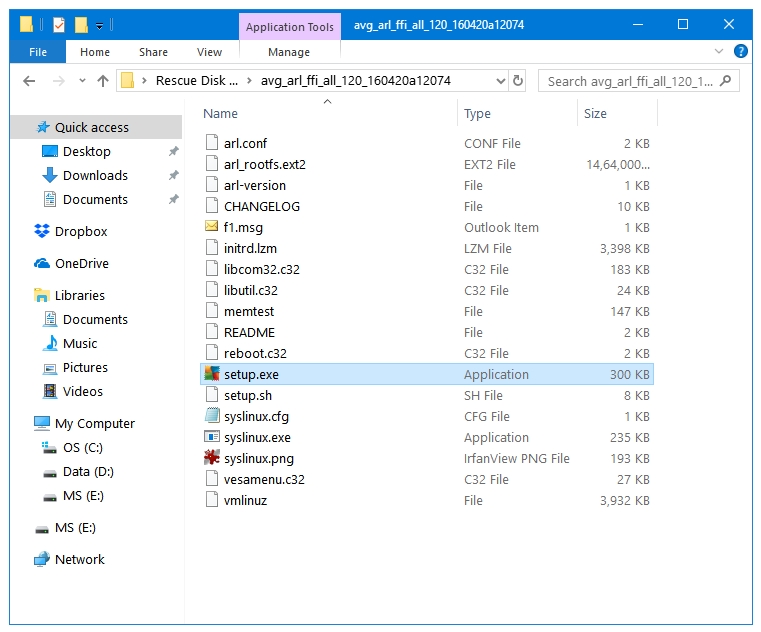
Step 3: The setup.exe file will launch a small tool called AVG RescueCD/Linux Setup.

Step 4: Select the removable USB drive that you want to use as your Rescue Disk, and then click on the Install button.
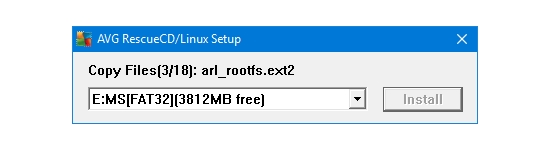
Step 5: After a few minutes, you’ll see the Success message. Press OK, and close the program.
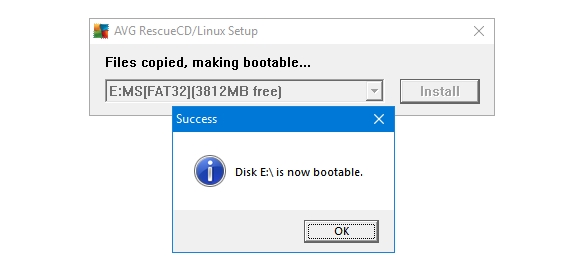
Your AVG Rescue CD is ready.
Have you even tried to run this/these program??
The zip version simply hangs in Windows 7, cannot be aborted (even in Task Manager) short of rebooting.
Hi,
Yes, I built bootable USBs of all the Bootable Rescue CDs/ISOs mentioned on this site, and then I also booted my PC (Windows 10) using all of them, and all of those worked.
I included AVG in my list because it’s a very famous software with a big userbase. However, it’s not my preferred Rescue Disk option.
Se here in this post, it’s the last in the list.
https://www.thepcinsider.com/best-bootable-antivirus-rescue-disks-windows/